




|
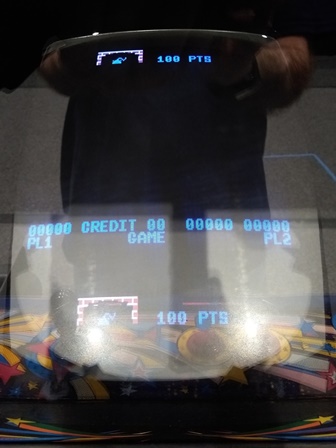

|
During setup the game developed graphics issues and a spare main board was swapped in. The game then ran OK for the rest of the show and despite being a title no one had heard of, a lot of folks tried it out.

|
On the bench the game exhibited the same issues as seen at the show - doubled up
graphics. Testing with the Arduino ICT found no issues - ROM and RAM tested OK. Starting
with the LS161 video counter outputs found:
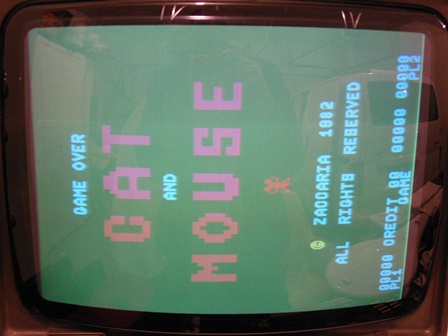

|
Replacing IC 14D, another Signetics 74LS161, fixed the game.

|
I discovered I had another Cat'n Mouse PCB set. I'd previously made a spare main PCB by converting a Lazarian main PCB but I had no spare sound PCB. Visual inspection found the sound PCB had a broken capacitor and the main PCB missing EPROM IC 5C, so it wasn't likely the game would run. Testing on the bench found no display that was quickly traced to missing output signals from IC 11C, the 2621 sync generator. The red socket it was in was also bad but had just enough contact that replacing the IC 11C restored the display.
Testing with the Arduino ICT found that all the ROMs except the missing IC 5C tested OK. RAM testing reported "E: 6E 1df7 20 a0" flagging IC 6E as bad and "E:13F 1800 90 40" flagging IC 13F as bad. There were also flickering characters that a "RAM Write All AD" and scope inspection traced to poor outputs from IC 13F. Overall the PCB didn't seem to be in too bad shape and it was set aside until a replacement EPROM was programmed.
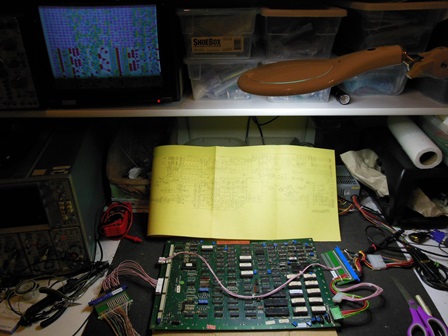


|
The issues identified in the prior evaluation were first fixed:

|
Soak testing with the Arduino ICT flagged IC 13F (2114) with "E:13F 1816 60 40", "E:13F 18d8 30 10", "E:13F 18AB a0 80" on three runs, corresponding to stuck data bit pin 13 'B5'. Checking IC 13F address inputs with video only (no CPU access) found pin 17 'A7'/'DD7' idle high. Working back to IC 12E (LS157) pin 9 output was idle high with input pin 10 active. The rest of IC 12E outputs all looked OK and I suspected IC 12E was bad. Replacing IC 12E (LS157) fixed the graphics, and with the CPU installed the game booted and ran through attract mode without issue.
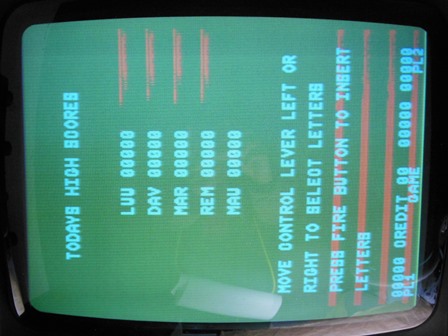
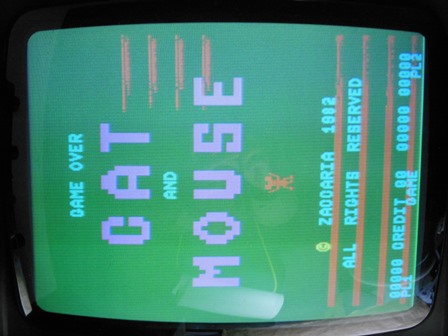
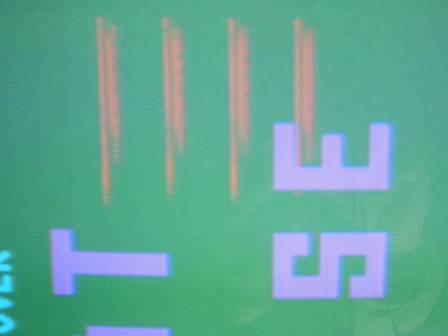
|
After several hours soak testing on the bench the display began to show noise/interference bands across the picture. A simple finger touch test across all the video RAMs quickly identified a corresponding visual effect on IC 15F (2114) pins 7,8,9. The RAM IC 14F/15F are write only, so the Arduino ICT was used to write all low for inspection with a scope that showed IC 15F pins 11,13,14 floating and pin 12 floating with low pulses. IC 14F pins 11,12,13,14 were all low with floating pulses. I suspected IC 15F (2114) was bad and replacing it fixed the graphics interference but still left 3 red bars in the picture.
Looking carefully at the attract mode identified repeated bullets and I suspected there was a fault in the bullet circuit. Even with RAM Write All low, the 3 red bars were still displayed. Using the video probe, IC 14H (LS86) pin 13 & pin 11 showed the bars. IC 11I (LS157) pins 3 & 4 and IC 12I (LS85) pins 5 & 6 all showed bars, however the IC 12I inputs didn't show any bars. I suspected IC 12 I (LS85) was bad, and a quick piggyback caused the bullets to be mostly correct and only 1 bar to remain on screen. Replacing IC 12I (LS85) completely fixed the bullets and bars. The board ran for several more hours on the bench with no further issues and was declared fixed.


|
Visual inspection identified one large broken off capacitor that was replaced. First power on found:
The address decoder IC 2B (LS156 but silk screened LS155) had outputs all high with low pulses consistent with the cycling address bus. There wasn't any obvious issue to account for the address cycling behaviour. Swapping out the 6802 CPU restored music with missing elements & background noise mush, confirming the original 6802 CPU was bad.
Mapping out the three audio output signals from the two AY-3-8910 during game play with a scope found:


|
I'd already done a partial cap kit on the other sound PCB to improve the audio quality. A kit was similarly applied to this one that cleaned up a lot of the background audio noise and the board was declared fixed.

|
Pre-show testing found the monitor blue drive intermittent. The chassis was removed and
investigated on the bench with a multimeter. Starting with the video input pots found:

|
More pre-show testing found the fan was badly rattling and the vibration was causing some intermittent game PCB instability that was identified as poor connections on the 1B1126 regulation PCB. Both the fan and the regulation PCB were removed for repair.

|
I'd previously discovered that the connector socket pins sometimes became loose over time and could be tightened by using a thin wire to pop them out and close the leaf pins. All the socket pins on both connectors were tightened this way.
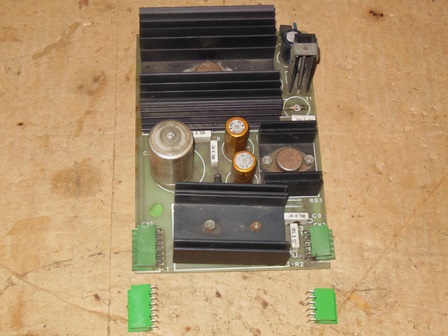
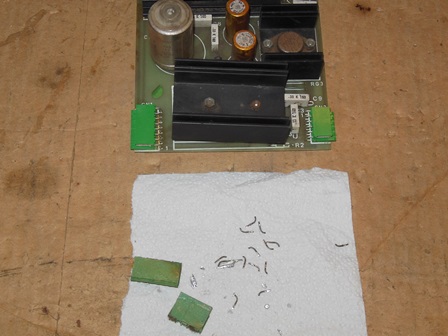
|
Both the AC input DC output connectors on the 1B1126 regulation PCB were replaced. After fitting back into the cabinet the game ran for several hours with no further power issues.


|
I'd already cleaned and greased the original fan as part of the original cabinet restoration, but it seemed this fan was too moisture damaged or worn out to be useable. An ADDA AA1282HB replacement fan assembly kit was constructed, fitted into the cabinet and tested OK.